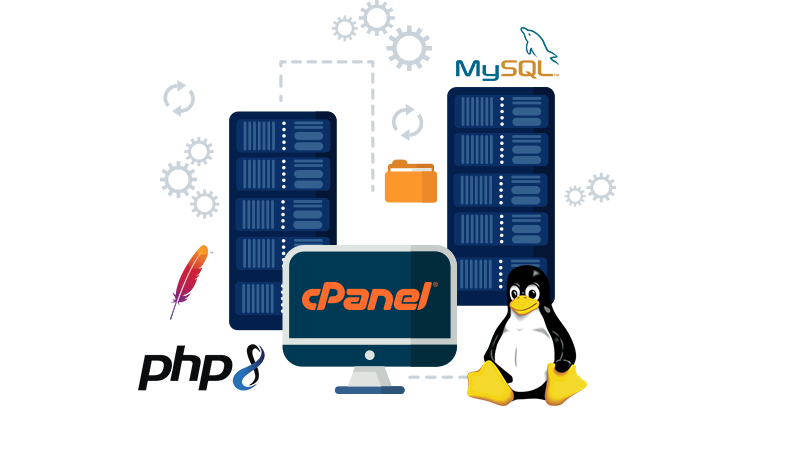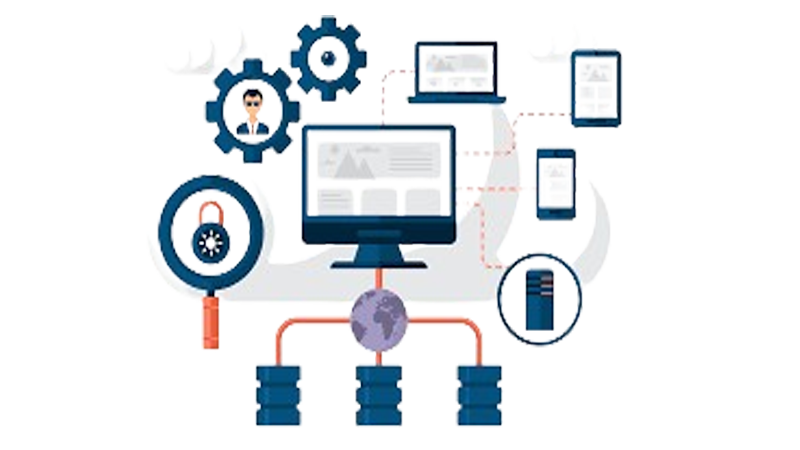This website uses cookies so that we can provide you with the best user experience possible. Cookie information is stored in your browser and performs functions such as recognising you when you return to our website and helping our team to understand which sections of the website you find most interesting and useful.
WordPress Maintenance Packages
WPM Basic
Plugin Updates, Backups, SSL, Uptime Monitoring
:
A WP Basic usually covers the essentials to keep a WordPress site running smoothly. Services in this plan often include

A WP Basic usually covers the essentials to keep a WordPress site running smoothly. Services in this plan often include
- Plugin Updates
- Monthly backup
- SSL Certification
- Uptime Monitoring
- Domain & Hosting Support
- Google Analytics Setup
- Search Console Setup
- Webmail Supports
- New Page Creation
- Monthly Scanning
WPM Advanced
All Basic Services + Theme Updates, SEO, Security Monitoring
:
The next level up is the WP Advanced, which includes everything in the WP Basic + additional services

The next level up is the WP Advanced, which includes everything in the WP Basic + additional services
- Theme Updates
- SEO Optimization
- Security Monitoring
- Unlimited Website Edits
- Plugin Updates
- Monthly backup
- SSL Certification
- Uptime Monitoring
- Domain & Hosting Support
- Google Analytics Setup
- Search Console Setup
- Webmail Supports
- New Page Creation
- Monthly Scanning
WPM Premium
All Advanced Services + Speed Optimization, Malware Removal
:
WP Premium offers all the services from the Basic and Advanced, plus more specialized features

WP Premium offers all the services from the Basic and Advanced, plus more specialized features
- Speed Optimization
- Mobile & Tablet Optimization
- Complete Malware Removal
- Custom Functionality Testing
- Theme Updates
- SEO Optimization
- Security Monitoring
- Unlimited Website Edits
- Plugin Updates
- Monthly backup
- SSL Certification
- Uptime Monitoring
- Domain & Hosting Support
- Google Analytics Setup
- Search Console Setup
- Webmail Supports
- New Page Creation
- Monthly Scanning